Forgot Apple Watch Charger

If you see a red lightning bolt symbol on the screen, your Apple Watch battery is running low. It is recommended that you should not wait for your Apple Watch to go fully depleted. Make sure you charge it right away and with the appropriate charger.
It would help if you used the original equipment manufacturer (OEM) charger when charging your Apple Watch. You can use the Apple Magnetic Charging Cable. Or the Apple Watch Magnetic Charging Dock. And whenever you are out traveling, you can use portable iWatch chargers, which you can carry.
HOW TO CHARGE YOUR APPLE WATCH
You will find that the interface of all Apple Watch chargers is the same. Due to that, you can use the same charger for the original Apple Watch and other series up to the latest.
The following are the steps to charge your Apple Watch:
- First, handle your Apple Watch and accessories safely. Always take off your Apple Watch before charging it.
- Next, plug the Apple Magnetic Charging Cable or Apple Watch Magnetic Charging Dock into a USB power adapter.
- Then, plug the adapter into a power outlet. You can also plug the charging cable into a USB port.
- After that, position the back of your Apple Watch on the charger. You see, the charger's magnets align with your Apple Watch. Then, you will see the battery charging icon on your watch face.
- It would help if you gave your Apple Watch time to charge. While your wearable is charging, your Apple Watch goes into Nightstand mode.
CAN YOU CHARGE YOUR APPLE WATCH WITHOUT THE CHARGER?
Did you forget your charger, and now your Apple Watch battery needs to be faster? Are there any alternative solutions you can use to charge your Apple Watch battery?
- Reserve Strap Charger
When the first version of the Apple Watch was released, people found out about a hidden port. This hidden port is located where the bottom band is attached to the body of the Apple Watch.
When you remove the little cap, you will find a six-pin port that you might think doesn't serve any purpose to you. However, it does have a use, especially for the Apple experts who fix your Apple Watch when it runs into issues. This hidden port is the diagnostic port of the Apple Watch. This is where Apple connects to configure and optimize the device software.
But it was in 2015 that some people discovered that this port has other uses. The port was believed to be used to charge your Apple Watch. The company Reserve Strap took this concept into mind. They thought of coming up with a battery band. An Apple Watch band that would connect to this port and charge your device on the go and while your watch is on your wrist.
Reserve Strap was able to create a prototype of this accessory. They were able to demonstrate their charging ability as well. It charged the watch six to seven percent more than a regular Apple Watch charger did at the same time.
However, Apple immediately shut this product down. The tech giant also suspended the usage of the diagnostic port for charging purposes. According to Apple, there are risks associated with wrist charging. These risks involved burns due to overheating and electrical sparks.
- Batfree Power Strap by Togvu.
In 2019, Togvu announced that it would create a charging band. This charging band will continue to charge your Apple Watch as you wear it on your wrist. The charging band was referred to as the Batfree Power Strap. Unfortunately, there are no updates on the progress of the development of the chargers.
WIRELESS CHARGER FOR APPLE DEVICES
HOW TO PRESERVE THE BATTERY LIFE OF YOUR APPLE WATCH
Do you want to preserve the battery life of your Apple Watch? You can see the time on your Apple Watch while keeping the battery life with Power Reserve. You can press the side button of your Apple Watch to show the current time while it is in Power Reserve.
Remember that when it's in Power Reserve, your Apple Watch and iPhone won't communicate. As such, you can't access other watch features.
Your Apple Watch will alert you when its battery drops to 10 percent. It will ask you if you want to use Power Reserve. And when the battery gets too low, your Apple watch will automatically enter Power Reserve. Next time, the low battery icon will appear.
Here's how to turn on Power Reserve:
- First, swipe up on the watch face of your Apple Watch so you can open the Control Center.
- Next, tap the battery percentage.
- Then, drag the Power Reserve slider. After that, tap Proceed.
Here's how to turn off Power Reserve:
- First, press and hold the side button of your Apple Watch. Do this until you see the Apple logo.
- It would help if you waited for your Apple Watch to restart. It would help to charge your Apple Watch before turning off the Power Reserve.
WHAT TO DO IF YOU CAN'T CHARGE YOUR APPLE WATCH?
Are you using a third-party charging stand? Using the charging cable shipped in the box with your Apple Watch would be best.
What to do if your Apple Watch won't charge? Or if you see a message on your watch that charging with this accessory is not supported? Here's what you should do:
- You must plug the Apple Magnetic Charging Cable into the USB Power Adapter. Then, you should plug the adapter into a power outlet.
- You must ensure you use the Apple Magnetic Charging Cable with your Apple Watch.
- You should altogether remove any plastic wrap from both sides of the charger.
- You must ensure that the back of your Apple Watch and the magnetic charger are clean.
- You should position the back of your Apple Watch on the charger. You see, the charger's magnets align with your Apple Watch. You should see a green lightning bolt on the watch face.
- If your Apple Watch still won't charge, you should force it to restart. To do that, press and hold the side button and Digital Crown for at least 10 seconds. Or until you see that Apple logo.
- Try a different Apple Watch Magnetic Charging Cable and USB Power Adapter. If your Apple Watch is out of power, you might need a few minutes for the green lightning bolt to appear, especially after charging your device.
APPLE WATCH CHARGERS YOU CAN BUY
LLYZZ Designed for Apple Watch Charger
ZAPOGO Portable Magnetic Charging Dock for Apple Watch
ARE YOU READY TO GET MORE FROM YOUR APPLE WATCH?
Explore 'The Ultimate Guide to Mastering Your Apple Watch’, a friendly, easy to read book that’s now available on Amazon in both paperback and Kindle editions.
Kindle Unlimited subscribers can access it for free! This book is filled with useful tips and tricks for all Apple Watch series, including the latest Ultra 2 and Series 9, making it perfect for both beginners and seasoned users.
Dive into this guide and start enjoying your Apple Watch to its fullest!
Thank you for spending time with us! If this article has been useful to you, we'd be thrilled if you could share it on social media. Your sharing helps fellow Apple Watch enthusiasts discover these helpful tips. We greatly appreciate your support!
Please note, this post includes affiliate links. When you make a purchase through our Amazon links, we earn a small commission at no additional cost to you. Your support is vital in helping our family-owned business flourish. A heartfelt thank you for being a part of our growth journey!







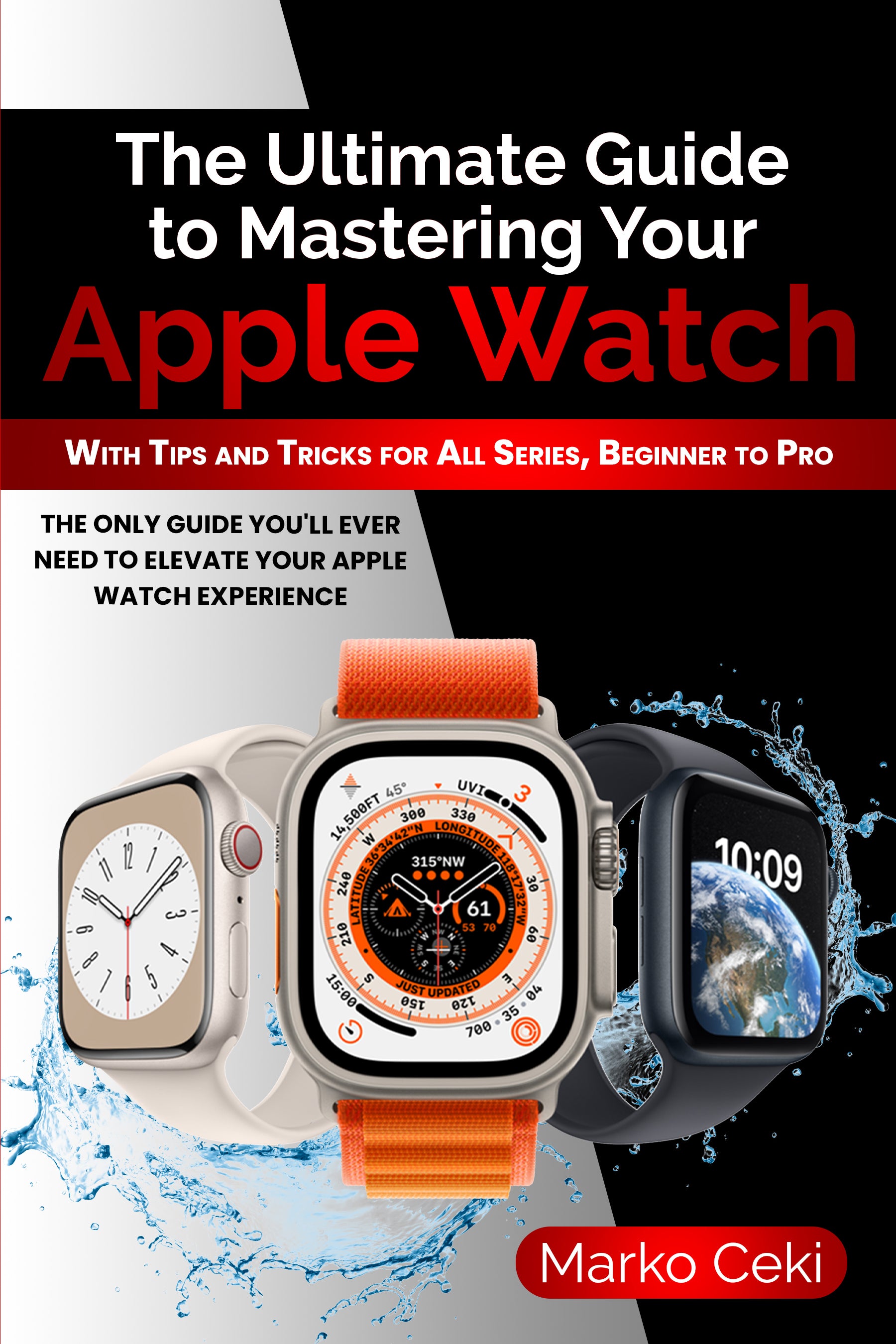




Leave a comment