HOW DO I PUT THE LINK BAND ON MY APPLE WATCH

Apple Watch is not just a device that keeps you connected and informed, but it's also a fashion accessory. Changing the band is one of the easiest ways to customize your Apple Watch. Link bands, in particular, are a popular choice because they add a touch of elegance to your watch. However, putting on a link band can be tricky, especially if you're doing it for the first time. In this blog, we'll guide you through putting a link band on your Apple Watch and improving your experience with the device. We'll cover everything from preparing your Apple Watch to properly adjusting the link band and caring for it. By the end of this blog, you'll be a pro at putting on a link band and making your Apple Watch look stylish.
HOW DO YOU OPEN A LINK WATCH BAND?
The method for opening a link watch band will vary depending on your specific band type. However, there are a few general steps that you can follow to open most link-watch bands:
- Locate the clasp on the band - most link watch bands have a clasp that holds the band securely in place.
- Look for a small button or lever on the clasp - some link watch bands have a button or lever that you can press or lift to release the clasp.
- Use a tool to release the clasp - if your link watch band doesn't have a button or lever, you may need to use a small tool such as a paperclip or a specialized watch band tool to release the clasp.
- Gently pull the band apart - once the clasp is released, you should be able to gently pull the two halves of the band apart to remove the watch from your wrist.
It's important to be gentle when opening a link watch band to avoid damaging the band or the watch itself. If you need help opening your specific link watch band, consult the manufacturer's instructions or take it to a professional watchmaker.
HOW DO I PUT THE LINK BAND ON MY APPLE WATCH
Putting a link band on your Apple Watch can be tricky, but with the proper steps, you can easily attach the band and adjust it to fit your wrist comfortably. Here's a step-by-step guide on how to put a link band on your Apple Watch:
- Remove the current band - if you're replacing an old band with a link band, you'll need to remove the old band first. To do this, press the small release button on the back of the watch and slide the old band out.
- Prepare the link band - before attaching it to your Apple Watch, you'll need to prepare it by opening the clasp or removing any additional links that may be too long.
- Attach the link band to your Apple Watch - to attach the link band to your Apple Watch, slide one end of the band into the slot on the watch face until you hear a click. Then, slide the other end of the band into the opposite slot until you hear another click.
- Adjust the link band - after attaching it, you may need to adjust it to fit your wrist comfortably. To do this, use a specialized watch band tool or a small screwdriver to remove links from the band until it fits your wrist snugly.
- Secure the clasp - once the link band is adjusted to your wrist size, close it by aligning the two ends of the band and pushing them together until you hear a click.
And that's it! With these simple steps, you can quickly put a link band on your Apple Watch and make it look fashionable. Remember to be gentle when handling your watch and band to avoid damaging them.
SILVER CRYSTAL STAINLESS STEEL LINK BRACELET W/ BUTTERFLY LOCK FOR APPLE WATCH
HOW DO I PUT A PIN ON MY APPLE WATCH BAND?
Putting a pin on your Apple Watch band can be helpful if you want to keep the band securely fastened to your wrist. Here's a step-by-step guide on how to put a pin on your Apple Watch band:
- Locate the pin holes on the Apple Watch band - most Apple Watch bands have one or two small holes on the end of the band where the pin will go.
- Choose the right size pin - Apple Watch pins come in different sizes, so choose the right size for your specific watch band. You can check the size of your current pins or consult the manufacturer's instructions.
- Insert the pin into the band - using a specialized watch band tool or a small screwdriver, gently insert the pin into one of the holes on the band. Make sure that the pin is inserted straight and in.
- Adjust the length of the band - after inserting the pin, you may need to adjust the length of the band to fit your wrist comfortably. Use a specialized watch band tool or a small screwdriver to remove or add links until the band fits your wrist snugly.
- Secure the pin - once the band is adjusted, push the pin in until it clicks into place. Make sure that the pin is securely fastened and doesn't come loose.
And that's it! With these simple steps, you can easily put a pin on your Apple Watch band and make it more secure. Remember to be gentle when handling your watch and band to avoid damaging them.
BLACK DIAMOND STAINLESS STEEL LINK BRACELET W/ BUTTERFLY LOCK FOR APPLE WATCH
TYPES OF LINK BANDS FOR APPLE WATCH
Several link bands are available for Apple Watch, each with its unique style and features. Here are some of the most popular types of link bands for Apple Watch:
1. Milanese Loop - this link band features a mesh-like texture that is both lightweight and breathable. It's made from a flexible stainless steel material that conforms to your wrist for a comfortable fit.
2. Link Bracelet - this link band features a more traditional bracelet-style design with adjustable links that allow you to customize the fit. It's made from durable stainless steel and has a classic, timeless look.
3. Leather Link - this link band is made from soft, supple, stylish, and comfortable leather. It features a unique, woven design that adds texture and interest to the band.

4. Modern Buckle - this link band has a sleek, minimalist design perfect for everyday wear. Its magnetic closure makes it easy to put on and take off.
5. Classic Buckle - this link band has a timeless, elegant design perfect for formal occasions. It's made from high-quality leather material and has a classic buckle closure.
6. Hermès Link Bracelet - this link band is a collaboration between Apple and the luxury fashion brand Hermès. It features a sleek, minimalist design with a unique, interlocking link pattern that is both stylish and functional.
These are just a few examples of the many link bands available for Apple Watch. Whether you prefer a classic, timeless look or a more modern, minimalist design, a link band is perfect for you.
STAINLESS STEEL LINK BRACELET W/ BUTTERFLY LOCK FOR APPLE WATCH
Introducing an elevated yet understated upgrade for your Apple Watch, this sleek and artistic band is crafted from a scratch-resistant stainless steel alloy. Manufactured using a precise machining process, this exquisite essential takes approximately nine hours to cut the links. Each adjustable band is finished off with a butterfly clasp closure for a precise fit.
ARE YOU READY TO GET MORE FROM YOUR APPLE WATCH?
Explore 'The Ultimate Guide to Mastering Your Apple Watch’, a friendly, easy to read book that’s now available on Amazon in both paperback and Kindle editions.
Kindle Unlimited subscribers can access it for free! This book is filled with useful tips and tricks for all Apple Watch series, including the latest Ultra 2 and Series 9, making it perfect for both beginners and seasoned users.
Dive into this guide and start enjoying your Apple Watch to its fullest!
Thank you for spending time with us! If this article has been useful to you, we'd be thrilled if you could share it on social media. Your sharing helps fellow Apple Watch enthusiasts discover these helpful tips. We greatly appreciate your support!
Please note, this post includes affiliate links. When you make a purchase through our Amazon links, we earn a small commission at no additional cost to you. Your support is vital in helping our family-owned business flourish. A heartfelt thank you for being a part of our growth journey!









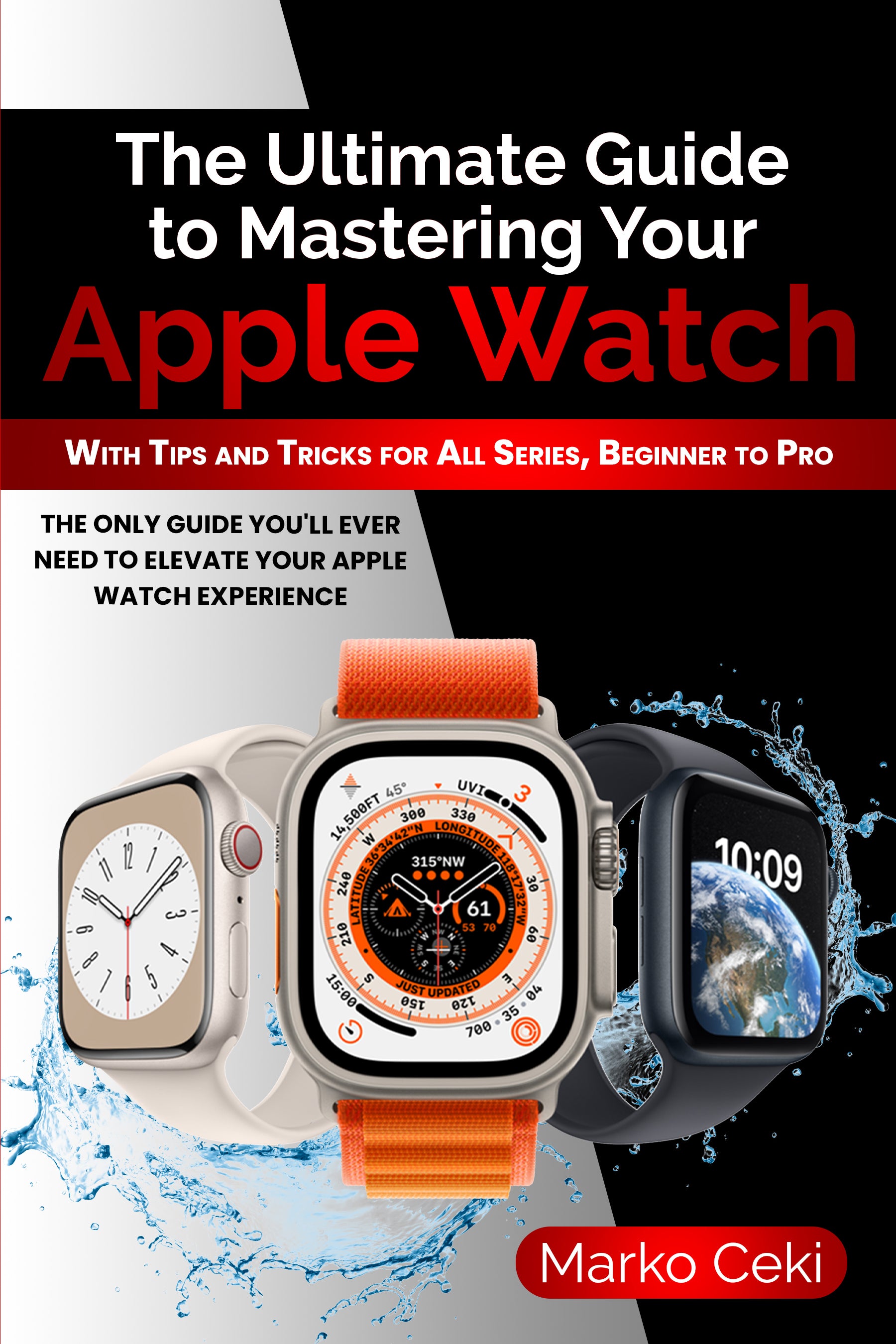




Leave a comment