Can You Engrave an Apple Watch Band?

There are several ways to customize or personalize something. People customize their things for several reasons. One is to give it a sense of ownership. Another is that it allows them to connect to it. You can give it your brand of style that screams you, like giving it your favorite color or placing a sticker on it.
For years, engraving has become more and more popular for lovers passionate about their love. Engraving is usually done on things like wood and metal. If you want to be sophisticated about it, you can have your items engraved.
I'm sure you have seen several couples having their rings engraved with their names or initials. Some of them engrave romantic messages to their loved ones in other jewelry like necklaces and bracelets.
How about your Apple watch band? Can you engrave something on it? Yes, you can.
WHAT DO YOU USE TO ENGRAVE APPLE WATCH BANDS?
There are a lot of options for engraving Apple watch bands. And since the Apple Watch is such a popular item, you're likely to find your local jeweler can do this for you.
However, if you're looking for a DIY solution, a few different options are available.
- Engrave It Yourself
The easiest way to get your custom engraving on an Apple Watch band is to do it yourself! You can buy an engraving tool from Amazon or other online retailers and use it with a straight edge and pen holder (which can also be found online). The trickiest part is getting the angle right, so you don't end up with crooked lines or uneven spacing.
If you're willing to spend a bit more money, you can get an industrial laser engraver which will allow you to etch designs into metal surfaces like aluminum or stainless steel. This could be useful if you want something more elaborate than possible with an electric engraver (which uses heat instead of lasers).
ROYAL RED MILANESE STAINLESS STEEL BAND FOR APPLE WATCH
HOW TO ENGRAVE YOUR APPLE WATCH BAND
Yes, you can engrave your Apple watch band. You can do it using Glowforge. First, you will need three things: Glowforge, a Silicone Apple watch band, and Silhouette Studio. Once you have your tools, you can start by following these steps:
- First, you must create your monogram or other design in Silhouette Studio and save it as an SVG. Open it in the Glowforge App.
- Pin down your Apple watch band in the Glowforge. You can use honeycomb pins that you can pick up in the official Glowforge forums.
- Next, you line up your monogram in the software, adjust your settings, and then run the engraving.
- After the engraving, it will look like a mess. However, you can wash off the burned material. You can use a toothbrush and water to scrub and clean it.
You can use SE Silicone ink to color-fill your engraved Apple watch band. If you want, you can also fill the engraved part of your watch band with permanent ink. Here's how:
- You need to prepare the ink to print. Prepare your tools and ingredients.
These are:
- Weighing scale
- Ink mixing cups
- Mixing spatula/mixing sticks
- Gloves
- Lint-free cleaning wipes
- A heat source (heat gun, toaster oven, conveyor oven, etc.) You need to get the heat to 200 °F for 2-6 minutes
- SE Silicone ink, LG Catalyst, and Silicone ink Solvent
- Syringe
Place a mixing cup on the weighing scale and tear the weight. You pour the SE silicone ink onto a blending container and note the weight.
Next, you add LG Catalyst to the ink. It should be 10 percent of the ink's weight. For example, if the ink's weight is 100 grams, you add 10 grams of the catalyst. You mix the ink and the catalyst thoroughly. You can change the viscosity of the ink. Add the SF solvent up to 20 percent of the ink's weight. Mix the SE silicone ink, the catalyst, and the thinner thoroughly.
- Ink-filling engraved Apple watch band. Use the mixed silicone ink to color-fill the engraved watch band. To reduce mess, you can use a syringe.
- Wipe off the excess silicone ink. Use the link-free cloth to clean or wipe off the excess silicone ink.
- Dry and cure your Apple watch band. Use heat to cure the SE series. Let the ink-filled silicone watch band sit for about 30 minutes. This helps any air bubbles get off the ink. Bake the product at 200℉ for 10 minutes or 250℉ for 6 minutes. Take note very high heat will create bubbles.
You can also leave the ink-filled part for hours or overnight and then bake the part in the morning.
GREY LEATHER LOOP FOR APPLE WATCH
CAN YOU ENGRAVE ON SILICONE APPLE WATCH BAND?
Yes, you can engrave on a silicone apple watch band. This is because the material is soft and flexible, making engraving easier.
If you want to know how to do this, then read on.
- You need a suitable tool for this process. You can use a laser engraving machine or any other tool that can be used for laser engraving purposes. However, you can use a nail file or sandpaper if you do not have one. You can also use a sharp object like an ice pick or even a needle if it is sharp enough so that it can penetrate through the surface of the silicone apple watch band easily without causing damage to its surface.
- Next, you need to choose the design that you want to be engraved on your silicone apple watch band and select an appropriate font size depending on what you want your message to read like and how large it should appear on your silicone apple watch band when it is done being engraved with your chosen design in mind
GRAY & GREEN DUAL COLOR SPORT BAND FOR APPLE WATCH
SHOULD YOU HAVE YOUR APPLE WATCH BAND ENGRAVED OR NOT?
Now that you know how to engrave your Apple watch band, are you still feeling hesitant? Here are some pros of having your Apple watch band engraved if you do.
Pros of engraving your Apple watch band
- Personalized. Personalizing your Apple watch band by engraving it will make it your own. Engraving a symbol or a quote will make it more like your own. This will also help you make the most of your Apple product.
- Helps identify your device. Remember, you're not the only one who owns an Apple watch. Having your Apple watch band engraved will make it easier to locate your device.
- Thieves won't want it. Having a personalized Apple watch band, especially engraved will make it harder for thieves to resell it. It will also be easier for you to retrace your Apple watch.
- Great for gift-giving. Having a personalized message engraved makes the gift more meaningful. The receiver of this gift will remember you.
However, there are also cons to having your Apple watch band engraved. One of the downsides of adding an engraving to your Apple watch band is that it will take a lot of work to resell.
It will also take a lot of work to give it away. Likewise, the resale value of your Apple watch will drop with an engraving.
ARE YOU READY TO GET MORE FROM YOUR APPLE WATCH?
Explore 'The Ultimate Guide to Mastering Your Apple Watch’, a friendly, easy to read book that’s now available on Amazon in both paperback and Kindle editions.
Kindle Unlimited subscribers can access it for free! This book is filled with useful tips and tricks for all Apple Watch series, including the latest Ultra 2 and Series 9, making it perfect for both beginners and seasoned users.
Dive into this guide and start enjoying your Apple Watch to its fullest!
Thank you for spending time with us! If this article has been useful to you, we'd be thrilled if you could share it on social media. Your sharing helps fellow Apple Watch enthusiasts discover these helpful tips. We greatly appreciate your support!
Please note, this post includes affiliate links. When you make a purchase through our Amazon links, we earn a small commission at no additional cost to you. Your support is vital in helping our family-owned business flourish. A heartfelt thank you for being a part of our growth journey!







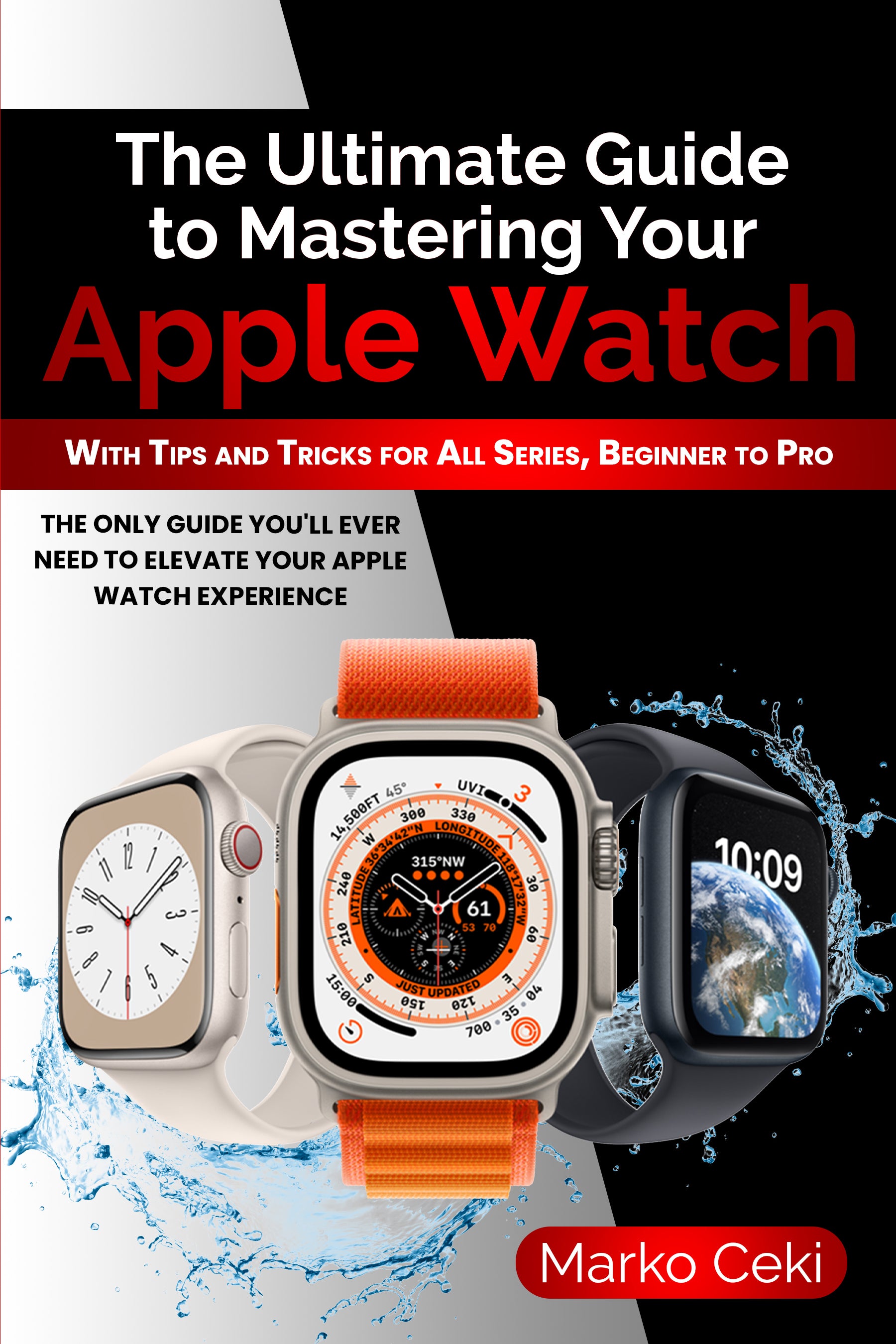




Leave a comment