APPLE WATCH TIPS AND TRICKS FOR PRODUCTIVITY BOOST

Hey, Apple Watch enthusiasts! If you're trying to make your days smoother and more efficient, you're in for a treat. This blog is your go-to guide for discovering the hidden treasures and expert tips that can turn your Apple Watch into a productivity powerhouse.
In the hustle and bustle of modern life, productivity is critical, and your Apple Watch is more than just a sleek accessory; it's a tool waiting to be customized and fine-tuned for your specific needs. Whether you're a seasoned pro or just starting, we're here to explore the tips and tricks to help you squeeze every drop of productivity from your Apple Watch.
DOES AN APPLE WATCH MAKE YOU MORE PRODUCTIVE?
Can your Apple Watch make your day more efficient? Let's break it down:
- Instant Notifications: Stay in the loop without reaching for your phone – the Apple Watch keeps you informed on the go.
- Time Management: Your schedule is just a glance away, with quick access to your calendar and reminders on your wrist.
- Quick Glances: Get info without interrupting tasks – a wrist flick shows weather, activity levels, and more.
- Fitness Tracking: Stay active with the watch's reminders, balancing work and well-being.
- Siri Convenience: Go hands-free with Siri, sending messages and setting reminders using your voice.
- Apple Pay: Simplify transactions with contactless payments, ideal for professionals on the move.
- App Ecosystem: Customize your watch with apps tailored to your needs, from productivity tools to health apps.
In conclusion, while it depends on your habits and preferences, the Apple Watch has the potential to streamline tasks, making it a handy companion for those seeking a more productive day.
8 APPLE WATCH TIPS AND TRICKS TO KEEP YOU PRODUCTIVE AND HEALTHY
Unlock the full potential of your Apple Watch with these tips and tricks designed to boost both your productivity and well-being:
- Customized Watch Faces: Personalize your watch face to display the information most important to you, whether it's your activity rings, calendar, or the weather.
- Time-Saving Shortcuts: Explore and set up Siri Shortcuts to perform tasks with a simple voice command, saving you valuable time.
- Optimize Notifications: Tweak your notification settings to receive only what matters most, minimizing distractions and keeping you focused.
- Activity Competitions: Challenge friends to activity competitions for a fun and motivating way to stay active and maintain a healthy lifestyle.
- Breathe App for Stress Relief: Leverage the Breathe app to take short moments throughout the day for guided breathing exercises, promoting relaxation and stress reduction.
- Water Reminder Apps: Stay hydrated by utilizing apps that remind you to drink water regularly, contributing to your health and focus.
- Workout Tracking Accuracy: Ensure accurate workout tracking by selecting the right workout type on your watch, maximizing the benefits of your fitness routine.
- Sleep Tracking for Optimal Rest: Use the Sleep app to monitor your sleep patterns, helping you establish healthy sleep habits and promoting overall well-being.
By incorporating these tips into your Apple Watch routine, you'll enhance your productivity and foster a healthier and more balanced lifestyle.
THE BEST APPLE WATCH BANDS YOU CAN BUY THIS 2024
As the calendar turns to 2024, the Apple Watch continues to be a staple in the world of wearable technology. Enhancing its functionality and style often involves choosing the right band to suit your taste and needs.
1. Nomad Titanium Band: A Blend of Durability and Elegance
For those seeking a band that exudes both durability and elegance, the Nomad Titanium Band is a standout choice. Crafted from high-quality materials, including custom-designed titanium, this band offers a sleek and sophisticated look while ensuring resilience for everyday wear.
2. Solo Loop: Seamless Comfort and Style
The Solo Loop remains a favorite for its seamless design and unparalleled comfort. Made from liquid silicone, this band wraps around your wrist without clasps or buckles. With a variety of colors to choose from, the Solo Loop effortlessly combines style and ease of use.
3. Hermès Leather Bands: Timeless Luxury
Elevate your Apple Watch with the timeless luxury of Hermès Leather Bands. These bands exude sophistication and craftsmanship, crafted from premium materials, including the finest leather. Available in various styles and colors, Hermès bands make a bold statement for those with a taste for luxury.
4. Nike Sport Band: Perfect for Active Lifestyles
Designed with fitness enthusiasts in mind, the Nike Sport Band is the ideal companion for an active lifestyle. Made from durable fluoroelastomer, it is resistant to sweat and water, making it perfect for workouts and outdoor activities. The bold colors and perforated design add a sporty and dynamic flair.
5. UAG Active Strap: Rugged Style for Adventure Seekers
If you're an adventure seeker, the UAG Active Strap perfectly blends rugged style and functionality. Built with high-strength nylon and a hook-and-loop fastener, this band is designed to withstand the elements while providing a secure and comfortable fit.
6. Apple Milanese Loop: Timeless Elegance
The Apple Milanese Loop continues to be a classic choice for those who appreciate timeless elegance. Crafted from a smooth stainless steel mesh, this band offers a luxurious and adjustable fit. Its magnetic closure ensures a secure and customizable experience for any wrist size.
7. Casetify Printed Bands: Expressive and Personalized
Casetify Printed Bands offers a wide range of expressive and personalized designs for those who love to showcase their personality. From vibrant patterns to customizable options, these bands allow you to make a unique statement and add a pop of color to your Apple Watch.
FAQs
Can I use third-party apps on my Apple Watch for productivity?
Absolutely! The App Store offers a variety of productivity apps designed specifically for the Apple Watch.
How do I troubleshoot connectivity issues with my Apple Watch?
Start by ensuring Bluetooth and Wi-Fi are enabled on your watch and iPhone. If issues persist, refer to Apple's support documentation for detailed solutions.
What are the key features of the Apple Watch Series 7 for productivity? The Series 7 boasts a larger display, faster charging, and compatibility with the latest apps, enhancing overall productivity.
Can I customize the watch faces on my Apple Watch?
Yes, you can choose from various watch faces and customize them to display the most relevant information.
Is the Walkie-Talkie feature secure for communication?
Walkie-Talkie communication on the Apple Watch is encrypted, ensuring secure and private conversations.
ARE YOU READY TO GET MORE FROM YOUR APPLE WATCH?
Explore 'The Ultimate Guide to Mastering Your Apple Watch’, a friendly, easy to read book that’s now available on Amazon in both paperback and Kindle editions.
Kindle Unlimited subscribers can access it for free! This book is filled with useful tips and tricks for all Apple Watch series, including the latest Ultra 2 and Series 9, making it perfect for both beginners and seasoned users.
Dive into this guide and start enjoying your Apple Watch to its fullest!
Thank you for spending time with us! If this article has been useful to you, we'd be thrilled if you could share it on social media. Your sharing helps fellow Apple Watch enthusiasts discover these helpful tips. We greatly appreciate your support!
Please note, this post includes affiliate links. When you make a purchase through our Amazon links, we earn a small commission at no additional cost to you. Your support is vital in helping our family-owned business flourish. A heartfelt thank you for being a part of our growth journey!









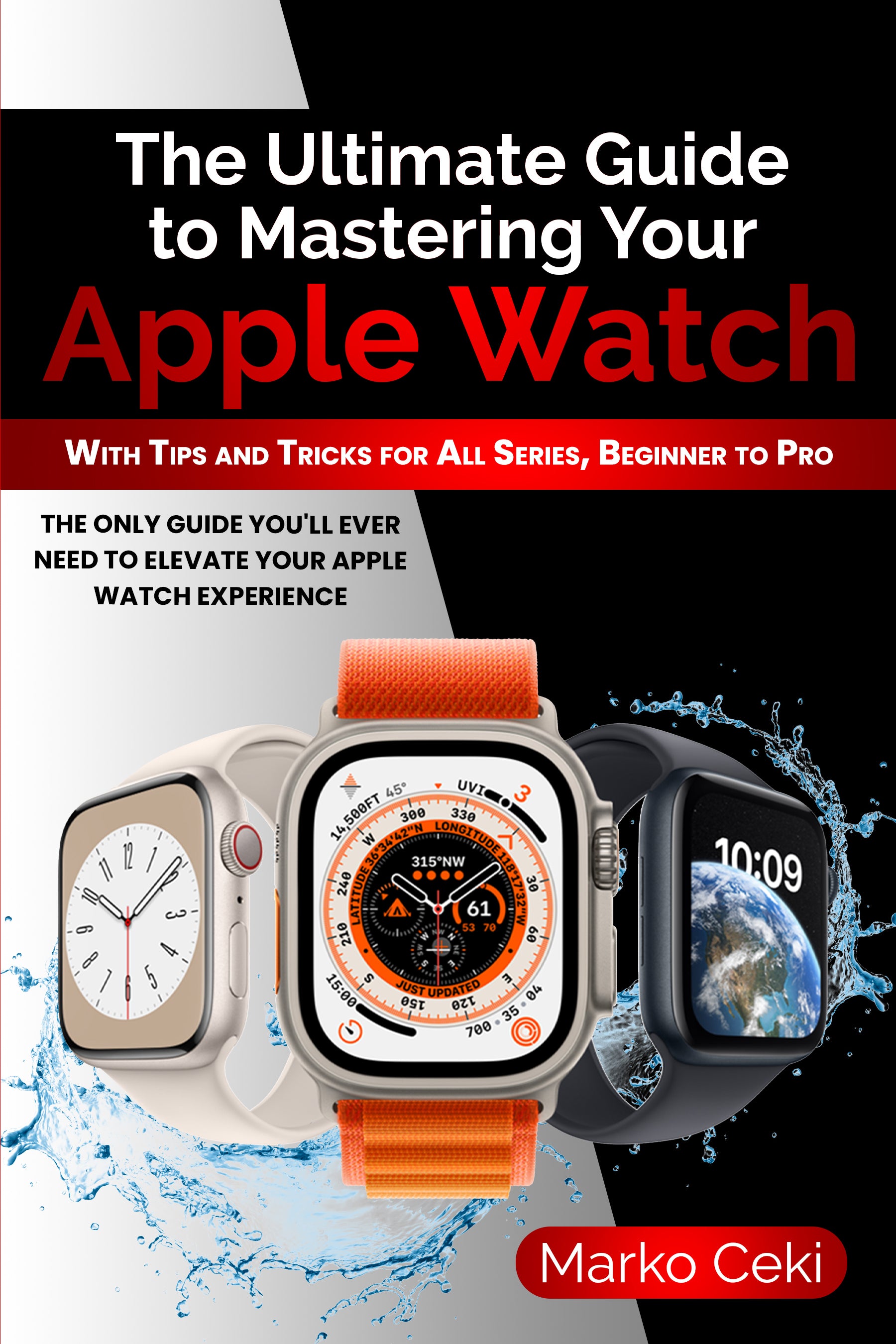




Leave a comment