Apple Watch For Seniors

In the realm of wearable technology, the Apple Watch has garnered significant attention not only for its sleek design and innovative features but also for its potential to enhance the lives of seniors. With its intuitive interface and diverse functionalities, the Apple Watch caters to the unique needs of older adults, offering a blend of convenience, connectivity, and health monitoring capabilities.
HOW TO SET UP AN APPLE WATCH FOR AN OLD PERSON?
Step 1: Pick the Right Watch
First, choose which Apple Watch to get for your grandma or grandpa. There are different kinds, but simpler ones like the Apple Watch SE or Series 3 might be best. They do important things without being too complicated.
Step 2: Gather Stuff
Make sure you have everything you need. You'll need a phone that works with the Apple Watch, good internet, and the watch itself should be charged up.
Step 3: Connect the Watch to the Phone
This part is like making new friends. Turn on the Apple Watch and put it near the phone. Then, follow the steps on the phone's screen to connect them. It's like they're talking to each other!
Step 4: Make It Personal
Now, it's time to make the watch special for your grandma or grandpa:
- Choose a watch face: Pick a design that shows essential things like the time and date.
- Decide what messages to get: Only get the messages they need, so they only get a few.
- Put in emergency contacts: The watch can call for help if something goes wrong. So, put in the names and numbers of people who can help.
Step 5: Learn About Health Stuff
The Apple Watch can help your grandma or grandpa stay healthy:
- Please keep track of moving: They can set daily goals for how much they want to move.
- Know if they fall: If they fall and can't get up, the watch can call for help.
- Check their heart: It can tell if their heart is okay or if something is wrong.
Step 6: Learn the Basics
Now, show them how to use the watch:
- How to move around: Teach them to use their finger to move on the watch's screen.
- Talk to the watch: Show them they can talk to the watch and ask it to do things.
- Try the apps: Help them learn to use important apps like messages and the weather.
Step 7: Keep Helping
After setting up the Apple Watch, keep helping your grandma or grandpa:
- Check-in with them: Ask if they have questions or problems and help fix them.
- Keep the watch updated: Sometimes, the watch gets new things. Make sure it's always up to date.
- Keep cheering them on: Encourage them to use the watch and celebrate when they do well.
Setting up an Apple Watch for your grandma or grandpa can be very helpful. It keeps them safe, healthy, and connected.
CAN AN APPLE WATCH DETECT FALLS FOR THE ELDERLY?
Apple Watches have a Fall Detection feature designed to detect if the wearer takes a hard fall. This feature can benefit elderly users with a higher risk of falling. When Fall Detection is enabled and the watch detects a significant fall, it automatically sends an alert. If the wearer doesn't respond within a specific time frame, the watch can automatically call emergency services and notify selected emergency contacts of the wearer's location. This can provide peace of mind for the wearer and their loved ones, knowing that help can be summoned quickly in the event of a fall.
CAN I MONITOR MY PARENTS' APPLE WATCH?
You can monitor certain aspects of your parents' Apple Watch usage if they have permitted you to do so. Apple offers a "Family Sharing" feature, which allows family members to share certain content and services, including activity and location sharing. With this feature, you can set up your parents' Apple Watches to share their activity data, such as their daily movement, exercise, and standing goals. Additionally, you can see their location in real-time if they have enabled location sharing through the Find My app. However, respecting your parents' privacy and monitoring their Apple Watch usage with their consent is essential.
WHICH APPLE WATCH IS BEST FOR SENIORS?
For seniors, the following three Apple Watch models are often considered the best options:
1. Apple Watch SE: The Apple Watch SE is an excellent choice for seniors as it offers a good balance of features and affordability. It includes essential health and safety features like fall detection, heart rate monitoring, and emergency SOS. With a larger display and faster processor than older models, the SE provides a more user-friendly experience for seniors.
2. Apple Watch Series 6: While it's a bit more expensive, the Apple Watch Series 6 offers advanced health monitoring features such as blood oxygen level measurement and an always-on altimeter. It also includes the same essential features as the SE, making it a comprehensive option for seniors with more advanced health-tracking capabilities.

3. Apple Watch Series 4: Despite being an older model, the Apple Watch Series 3 remains a popular choice for seniors due to its affordability and core functionalities. It includes heart rate monitoring, fall detection, and emergency SOS, making it a reliable option for essential health and safety monitoring.
Ultimately, the best Apple Watch for seniors depends on their needs, budget, and preferences. When choosing the suitable model for a senior loved one, it's essential to consider factors like desired features and ease of use.
FAQs
1. Is the Apple Watch suitable for seniors with limited tech experience? Absolutely! The Apple Watch is designed with simplicity in mind, featuring an intuitive interface and various accessibility features to accommodate users of all skill levels.
2. Can seniors use the Apple Watch for emergency assistance? Yes, the Apple Watch includes an Emergency SOS feature that allows users to quickly call for help in case of emergencies, making it an invaluable safety tool for seniors.
3. How does the Apple Watch help with health monitoring? With built-in sensors for heart rate monitoring, activity tracking, and fall detection, the Apple Watch provides comprehensive health monitoring capabilities, allowing seniors to stay informed about their well-being.
4. What types of communication features are available on the Apple Watch? Seniors can use the Apple Watch for messaging, phone calls, and even video calls, making it easy to stay connected with family, friends, and caregivers.
5. Is the Apple Watch worth the investment for seniors? Absolutely! The Apple Watch offers a wide range of features and benefits tailored specifically for seniors, making it a valuable investment in their health, safety, and overall well-being.
ARE YOU READY TO GET MORE FROM YOUR APPLE WATCH?
Explore 'The Ultimate Guide to Mastering Your Apple Watch’, a friendly, easy to read book that’s now available on Amazon in both paperback and Kindle editions.
Kindle Unlimited subscribers can access it for free! This book is filled with useful tips and tricks for all Apple Watch series, including the latest Ultra 2 and Series 9, making it perfect for both beginners and seasoned users.
Dive into this guide and start enjoying your Apple Watch to its fullest!
Thank you for spending time with us! If this article has been useful to you, we'd be thrilled if you could share it on social media. Your sharing helps fellow Apple Watch enthusiasts discover these helpful tips. We greatly appreciate your support!
Please note, this post includes affiliate links. When you make a purchase through our Amazon links, we earn a small commission at no additional cost to you. Your support is vital in helping our family-owned business flourish. A heartfelt thank you for being a part of our growth journey!




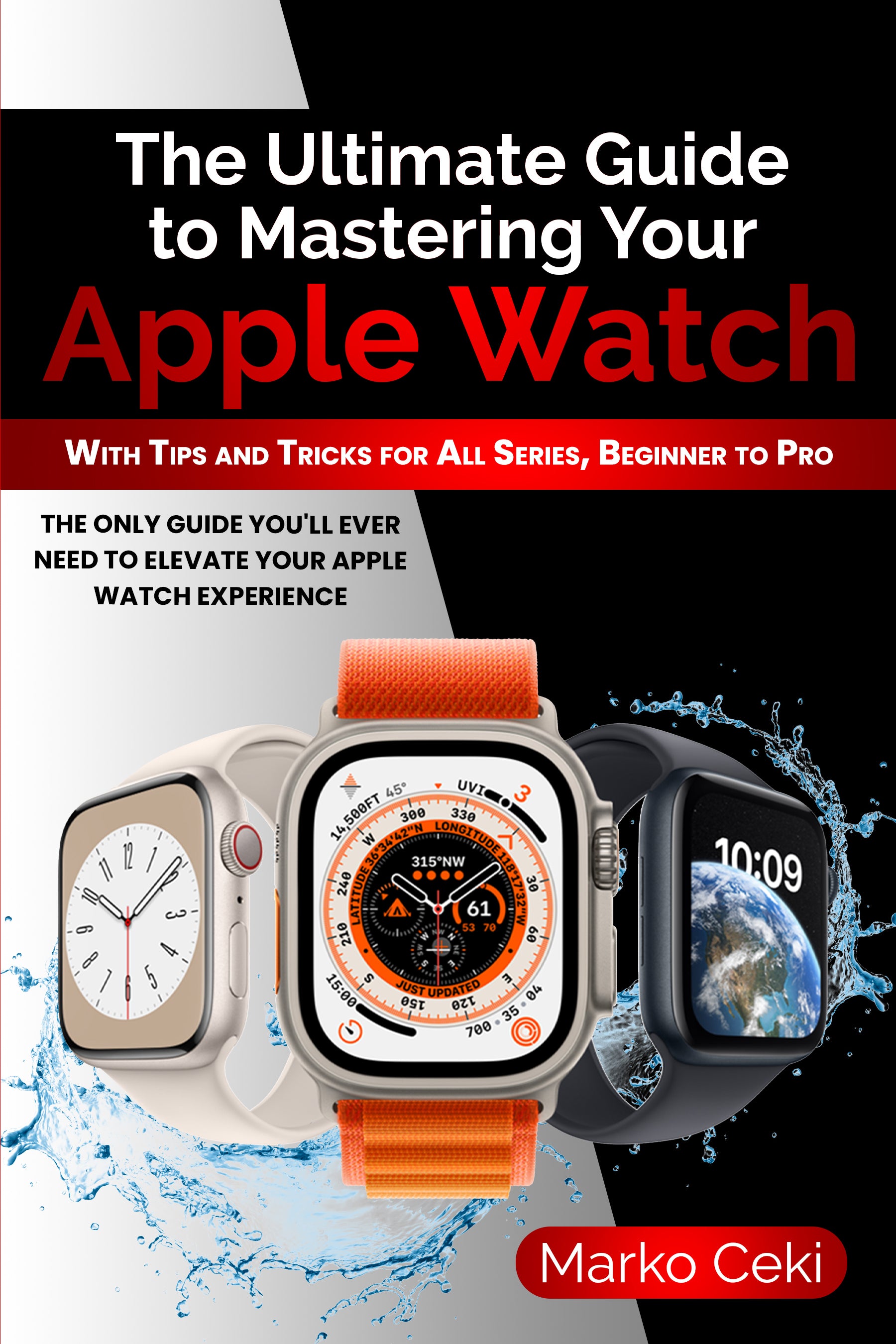




Leave a comment